티스토리 뷰
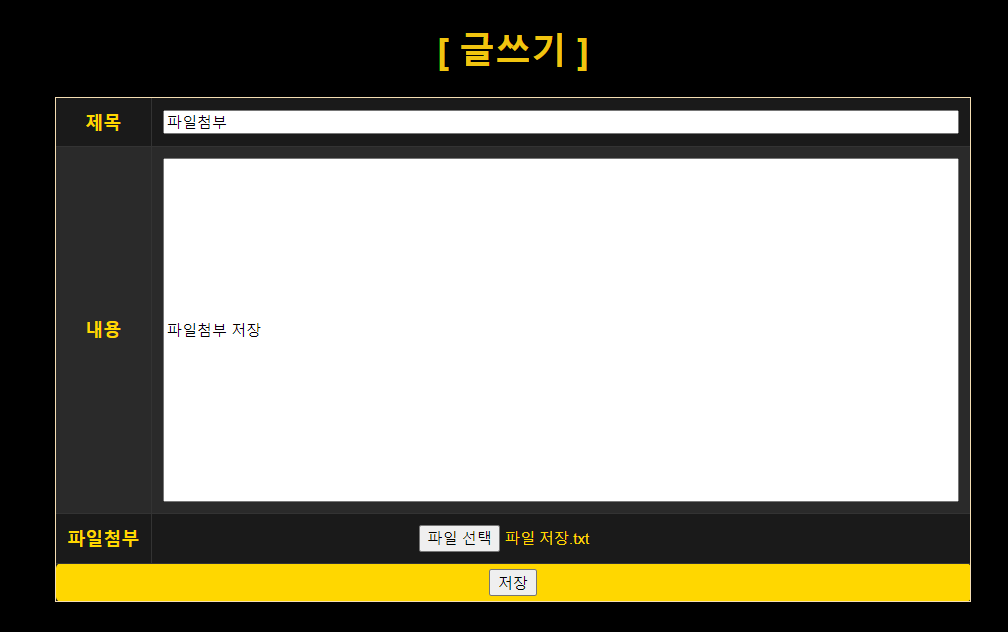
1. HTML
// 게시글 글쓰기 Table 內
<tr>
<td><b>파일첨부</b></td>
<td><input type="file" name="original_name"></td>
</tr>
// 파일 점부(저장) : <input type="file" name=""> → name도 필요
// db에 들어가는 건 파일이름 정도만 들어가고, 실제 파일은 다른 공간에 저장함. → 파일을 저장할 때,
// 대개 사용자가 지정한 이름과 다른 이름으로 저장(효율성을 위해)
// 게시글 수정 Table 內
<tr>
<td><b>파일첨부</b></td>
<td><input type="file" name="upload">
<span th:if="${boardDTO.originalName} != null" th:text="${boardDTO.originalName}"></span></td>
</tr>2. Controller
/**
* 게시글 저장 Controller
*/
@PostMapping("write")
public String writesave(@ModelAttribute BoardDTO boardDTO,
@AuthenticationPrincipal AuthenticatedUser user,
@RequestParam("original_name") MultipartFile original_name) {
boardDTO.setMemberId(user.getId()); // 작성자 ID 설정
// log.debug("저장할 정보 {}", boardDTO); // 저장할 정보 로그 출력
// 업로드한 파일에 대한 정보 확인
if (original_name != null) {
log.debug("파일 존재 여부 : {}", original_name.isEmpty()); // 첨부파일이 false여야 파일이 있는 것
log.debug("파라미터 이름 : {}", original_name.getName());
log.debug("파일의 이름 : {}", original_name.getOriginalFilename());
log.debug("크기 : {}", original_name.getSize());
log.debug("파일 종류 : {}", original_name.getContentType());
}
boardService.write(boardDTO, uploadPath, original_name); // 게시글 저장
return "redirect:/"; // 홈으로 리다이렉트
}
/**
* 게시글 수정 요청을 처리합니다.
*
* @param boardDTO 수정된 게시글 정보를 담고 있는 DTO
* @return 수정된 게시글을 보여주는 페이지로 리다이렉트
*/
@PostMapping("/read/{boardNum}/revise")
public String revise(@ModelAttribute BoardDTO boardDTO,
@AuthenticationPrincipal AuthenticatedUser user,
@RequestParam("upload") MultipartFile upload) {
// 전달된 DTO 객체의 값을 디버그 로그로 출력합니다.
// log.debug("전달된 값:{}", boardDTO);
// DTO의 정보를 사용하여 데이터베이스의 게시글을 업데이트합니다.
boardService.revise(boardDTO, user.getUsername(), uploadPath, upload);
// 게시글 수정이 완료된 후, 수정된 게시글 정보를 보기 위한 페이지로 리다이렉트합니다.
return "redirect:/board/list";
}
/**
* 게시글 삭제 Controller
*
* @param boardNum 삭제할 게시글의 번호
* @param user 현재 인증된 사용자 정보
* @param redirectAttributes 리다이렉트 시 플래시 속성을 추가하기 위한 객체
* @return 게시글 목록 페이지로 리다이렉트
*/
@PostMapping("/read/{boardNum}/delete")
public String delete(@PathVariable("boardNum") Integer boardNum,
@AuthenticationPrincipal AuthenticatedUser user,
RedirectAttributes redirectAttributes) {
try {
// 게시글 삭제
boardService.delete(boardNum, user.getUsername(), uploadPath);
// 삭제 성공 메시지를 플래시 속성으로 추가
redirectAttributes.addFlashAttribute("msg", "삭제 성공했습니다.");
} catch (Exception e) {
// 예외가 발생한 경우, 스택 트레이스를 출력하여 문제를 진단
e.printStackTrace();
// 삭제 실패 메시지를 플래시 속성으로 추가
redirectAttributes.addFlashAttribute("msg", "삭제 실패했습니다.");
}
// 게시글 목록 페이지로 리다이렉트
return "redirect:/board/list";
}
3. Service
/**
* 게시판 글 저장
*
* @param dto 저장할 글 정보
* @param uploadPath 파일을 저장할 경로
* @param upload 업로드된 파일 정보
*/
public void write(BoardDTO dto, String uploadPath, MultipartFile upload) {
log.info("Writing a new board entry: {}", dto); // 글 작성 로그 출력
// 글 작성자 정보 조회
MemberEntity memberEntity = memberRepository.findById(dto.getMemberId())
.orElseThrow(() -> new EntityNotFoundException("Member not found")); // 작성자 정보가 없을 시 예외 처리
BoardEntity entity = BoardEntity.builder()
.member(memberEntity) // 글 작성자 정보 설정
.title(dto.getTitle()) // 글 제목 설정
.contents(dto.getContents()) // 글 내용 설정
.build();
// 첨부 파일이 있으면 처리
if(upload != null && !upload.isEmpty()) {
//저장할 경로의 폴더가 없으면 폴더(uploadPath)에 파일 객체 directoryPath 생성
File directoryPath = new File(uploadPath);
// directoryPath가 디렉토리인지 확인
// ※ 디렉토리(Directory) : 파일 시스템에서 파일을 조직화하는 데 사용되는 논리적인 컨테이너
// 디렉토리는 파일과 다른 디렉토리를 포함할 수 있고, 다른 디렉토리는 서브디렉토리(subdirectory)라 부름.
// 목적 : 파일과 서브디렉토리를 구조적으로 체계화하여 사용자가 데이터를 쉽게 접근하고 관리하기 위해
if (!directoryPath.isDirectory()) {
// directoryPath가 디렉토리가 아니면 해당 경로(uploadPath)에 디렉토리를 생성
// 필요하다면 부모 디렉토리도 함께 생성
directoryPath.mkdirs();
}
// 새로운 파일명
// ex)홍길동의 이력서.doc → 20240806_213221412adfadsqewrsacvsa.doc
// 자용자가 첨부한 실제 파일 이름을 객체 originalName 담아 생성
String originalName = upload.getOriginalFilename();
// 마지막 '.' 위치 이후 확장자르 확인후 객체 extension에 담기
String extension = originalName.substring(originalName.lastIndexOf("."));
// 날짜를 문자열(8자리)로 바꿈
String dateString = LocalDate.now().format(DateTimeFormatter.ofPattern("yyyyMMdd"));
// 고유식별자 생성(for 중복방지)을 위한 표준 코드 uuidString
String uuidString = UUID.randomUUID().toString();
// 실제 저장할 파일명 fileName 담기
String fileName = dateString + "_" + uuidString + extension;
try {
// 파일복사
// filePath 변수에 directoryPath와 fileName을 결합하여 새로운 파일 경로를 생성
File filePath = new File(directoryPath + "/" + fileName);
// upload 객체의 내용을 filePath 경로에 있는 파일로 저장(파일복사), 예외처리必
upload.transferTo(filePath);
// 파일을 복사하는데 성공시
// 원래 파일 이름을 Entity 객체의 originalName 속성에 설정
entity.setOriginalName(originalName);
// 저장된 파일 이름을 Entity 객체의 fileName 속성에 설정
entity.setFileName(fileName);
} catch (Exception e) {
e.printStackTrace();
}
}
log.debug("저장되는 엔티티 : {}", entity); // 저장되는 엔티티 로그 출력
// TODO: 첨부파일 처리할 것
boardRepository.save(entity); // 게시글 저장
}
/**
* 게시글 수정
* @param boardDTO 수정할 정보
*/
public void revise(BoardDTO boardDTO, String username, String uploadPath, MultipartFile upload) {
BoardEntity entity = boardRepository.findById(boardDTO.getBoardNum())
.orElseThrow(() -> new EntityNotFoundException("없는 게시글"));
if (!entity.getMember().getMemberId().equals(username)) {
throw new RuntimeException("수정 권한이 없습니다.");
}
// todo : 첨부파일 처리
// 수정하면서 새로 첨부한 파일이 있으면
if (upload != null && !upload.isEmpty()) {
File directoryPath = new File(uploadPath);
if (!directoryPath.isDirectory()) {
directoryPath.mkdirs();
}
// 그전에 업로드한 기존 파일이 있으면 먼저 파일 삭제
if (!entity.getOriginalName().isEmpty()) {
File file = new File(uploadPath, entity.getFileName());
file.delete(); // return 타입은 boolean
}
// 새로운 파일명
// ex)홍길동의 이력서.doc → 20240806_213221412adfadsqewrsacvsa.doc
// 자용자가 첨부한 실제 파일 이름을 객체 originalName 담아 생성
String originalName = upload.getOriginalFilename();
// 마지막 '.' 위치 이후 확장자르 확인후 객체 extension에 담기
String extension = originalName.substring(originalName.lastIndexOf("."));
// 날짜를 문자열(8자리)로 바꿈
String dateString = LocalDate.now().format(DateTimeFormatter.ofPattern("yyyyMMdd"));
// 고유식별자 생성(for 중복방지)을 위한 표준 코드 uuidString
String uuidString = UUID.randomUUID().toString();
// 실제 저장할 파일명 fileName 담기
String fileName = dateString + "_" + uuidString + extension;
try {
// 파일복사
// filePath 변수에 directoryPath와 fileName을 결합하여 새로운 파일 경로를 생성
File filePath = new File(directoryPath + "/" + fileName);
// upload 객체의 내용을 filePath 경로에 있는 파일로 저장(파일복사), 예외처리必
upload.transferTo(filePath);
// 파일을 복사하는데 성공시
// 원래 파일 이름을 Entity 객체의 originalName 속성에 설정
entity.setOriginalName(originalName);
// 저장된 파일 이름을 Entity 객체의 fileName 속성에 설정
entity.setFileName(fileName);
} catch (Exception e) {
e.printStackTrace();
}
}
// dto에서 수정할 정보를 가져와 entity에 설정
entity.setTitle(boardDTO.getTitle());
entity.setContents(boardDTO.getContents());
// 업데이트된 entity를 데이터베이스에 저장
boardRepository.save(entity);
}
/**
* 게시글 삭제
* @param boardNum 삭제할 글번호
* @param username 로그인한 아이디
* @param uploadPath 첨부파일이 저장된 경로
*/
public void delete(Integer boardNum, String username, String uploadPath) throws EntityNotFoundException {
// throws EntityNotFoundException : 예외 처리를 해줘야하지만, 여기서는 안써줘도 작동함(생략되어있는 것뿐)
// 전달된 번호로 글 정보 조회
// 글이 없으면 예외
// find가 들어가는 것은 select문과 관련이 있음
// DB에 가서 select * from table명 where primary key 등
BoardEntity entity = boardRepository.findById(boardNum)
.orElseThrow(() -> new EntityNotFoundException("해당 글이 없습니다."));
// 글이 있으면 비밀번호 비교
// 비밀번호 틀리면 예외
if (!username.equals(entity.getMember().getMemberId())) {
throw new RuntimeException("작성자가 일치하지 않습니다.");
}
// 첨부파일이 있으면 삭제
if (entity.getFileName() != null && !entity.getFileName().isEmpty()) {
// File 클래스로 객체 file을 형성하여 파일 경로를 담음
File file = new File(uploadPath, entity.getFileName());
file.delete(); // return 타입은 boolean
}
// 맞으면 글 삭제
boardRepository.delete(entity);
}
'SCIT > 8월' 카테고리의 다른 글
| 8/7 [Ajax] Test1(1) (0) | 2024.08.07 |
|---|---|
| 8/7 [게시판] 게시글 첨부파일 다운로드 (0) | 2024.08.07 |
| 8.5 [게시판] 댓글 저장 및 삭제 기능 추가 (0) | 2024.08.05 |
| 8/5 [프로젝트] 프로젝트 이름 바꾸기 (0) | 2024.08.05 |
| 8.2 [게시판] 게시글 리플달기 (0) | 2024.08.02 |
공지사항
최근에 올라온 글
최근에 달린 댓글
- Total
- Today
- Yesterday
링크
TAG
- Modal
- Intellij idea
- setting
- javascript
- 가계부만들기
- JPA
- if문
- css
- java
- html
- data science academy
- Linux
- Spring
- 백준
- 2480
- Spring boot
- DB
- MySQL
- 2739번
- backjoon
- 오븐시계
- ajax
- 반복문
- 조건문
- springboot
| 일 | 월 | 화 | 수 | 목 | 금 | 토 |
|---|---|---|---|---|---|---|
| 1 | 2 | 3 | 4 | 5 | 6 | 7 |
| 8 | 9 | 10 | 11 | 12 | 13 | 14 |
| 15 | 16 | 17 | 18 | 19 | 20 | 21 |
| 22 | 23 | 24 | 25 | 26 | 27 | 28 |
| 29 | 30 | 31 |
글 보관함
